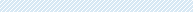
|
 |
| |
|
Multimedia Solution >> U-Key
|
| |
 |
|
Description:
In modern life, to keep our own materials from unauthorized reading, alteration and deletion, we use the passwords for most of the cases, such as Windows login, login for mails, encryption for files, etc. However, it can be a challenge for a lot of people to memorize so many annoying passwords and how to use the encrypted information safely and conveniently becomes a big problem for all people. The application of the Fingerprint Reader can help you solve this problem. The Reader was developed on the basis of the exclusiveness and high security of human fingerprints and by employing the sliding fingerprint identification chips latest at present time. Through the Reader, the user can use his own fingerprint to replace annoying passwords or ciphers, and do not need to manage and remember them, which will surely enhance the security level. With more emphasis attached on data’s security in the world, the Fingerprint Reader, due to its remarkable advantages, will be more widely used.
Specificatons:
- Built-in sliding fingerprint sensor
- USB2.0 port, compatible with USB1.1, bearing more than 1 million times of finger sliding
- Resolution: 500dpi;192 x 16 pixels
- Finger verifying speed: <0.1s; Capture rate: 488fps
- Maximum quantity of registered fingerprints: 10 for each user
- Maximum quantity of users: unlimited; accessible for each user of Windows
- FAR ( False Accept Rate)<0.0001%; FRR (False Reject Rate)<0.1%
- Supported operating system: Win2000/XP
- Working temperature: -25℃—85℃; humidity: 30%—90%@25℃
Functions:
- Automatic login for Windows: The user can use his own fingerprint to log in the Windows when the system is started. However, only users who are authorized and have completed the fingerprint registration can log in and use the computer. The system can also automatically log in for different user’s desktop according to the fingerprint information it reads.
- Fingerprint Encrypted Disk: On the existing hard disk, the user can freely create one virtual partition that apparently looks the same as other regular hard disk partitions. Only when the Fingerprint Reader is connected to the system and fingerprint is matched, the user can see and use this partition.
- File/folder Encryption/Decryption: The user can use the fingerprint to encrypt the files or folders in the computer at a high level. To open and operate the files or folders, the user’s fingerprint must be matched first. Therefore, even if your computer is log in, other people can’t operate the files or folders.
- Automatic web login: This function is mainly used to save the URL accounts and passwords for the users, such as the email accounts and passwords. When these URLs are opened, what the user to do is to slide his finger on the Reader, the system will automatically fill in and authenticate his accounts and passwords. This eliminates the inconvenience of repeated inputs and the user do not needs to remember so many annoying accounts and passwords.
- Screensaver Lock: When the screensaver is activated, this function is used to make the system to authenticate the fingerprint again. Thus when you leave the computer, it can prevent others from operating your computer.
- Secure Notepad: This function allows you to save the important information for agendas or itineraries that can only be read after the fingerprint is authenticated, and can"t be accessed by others.
System Requirments:
Supported operating systems
- Windows 2000
- Windows XP home edition
- Windows XP professional
Hardware requirements
- Pentium III processor or higher
- USB 1.1 or 2.0 port
|
 |
| |
| |
|
| |
|
|
|
 |
|